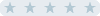What do these symbols mean that are printed for each contact with the 'e', 'w', 'ee', 'ww' and 's' commands?

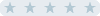
 (0)
(0)
The symbol printed after the peer-to-peer protocol version with the 'ee' and 'ww' commands are connectivity flags:
- '
%': SSL-encrypted direct connection with contact established.
- '&': direct connection with contact established.
- '|': direct connection with contact failed.
- ':': direct connection with contact is tried to establish.
- '.': direct connection with contact closed.
- '^': no direct connection, but IP address and port number known.
- ' ': no direct connection possible.
The symbols printed with all commands are contact flags:
- '+': alias entry, only with 'ww'
- '#': temporary contact (i.e. UIN was mentioned, but not added to contact list), only with 'w' and 'ww'
- '*': intimate: sees you when invisible
- '-': hide: doesn't see you at any time
- '^': ignore this contact
If none of the latter are applicable, '&', '|', ':', '.' as above are printed if applicable.